If you are a novice player and you do not know how to play roblox, or have just discovered the game recently, you should not miss these tips as they have been collected from several very advanced players in Roblox and have shared them with us so that you do not have the same mistakes that they made.
- Learn how to rate your group or clanmates. Don’t make fun of first-timers or players who might be a little more “clumsy” in Roblox. Everyone has their skills and you never know how a player can evolve.
- Help if someone requires it. Try to be generous and always help your clanmates.
- Don’t be greedy. This aspect is very important. At Roblox, it’s easy to get carried away and try to achieve all the goals very quickly. Try to calm down and go slowly so you don’t fail in your adventures.
- Don’t waste your Robux. At first, it can be too big a temptation to spend your Robux on in-game items. Wait and think again. Maybe they can serve you those Robux for more important things in the future.
- Stay away from bad companies. As in all games, there will always be “black sheep” trying to create discord. Don’t listen to them and report to your group leaders any actions and comments you see suspicious or hurtful!
- Enjoy! When you know how to play Roblox, Don’t try to be too competitive and enjoy the game. Remember that it’s Roblox it’s a game to have a good time and you should never take it seriously.
- Don’t get obsessed! We know it’s a very addictive game, but try to set yourself a game schedule to enjoy your friends and family.
💡 Most important tips to keep in mind
Tip 1 Join a group committed to your players
The biggest mistake for many beginners is joining groups out of sympathy with one of their members or affinity. Of course, this is fine, however, in the long run you may not progress properly in the game if you don’t take the group’s progress very seriously.
Also, keep in mind that you can also join an in-game Clan. Clans are groups that compete with each other in Player Point Leadership rankings. Player Points will be focuses that can be compensated for accomplishing a specific objective, etc. and can award by developers to the most competitive users.
Groups will be of great help to interact with other players and thus learn new strategies, tactics and effective methods to advance in Roblox. Plus, joining a group is one of the best tips we can give you to gain experience. If you want more interesting tips, feel free to visit our article on the best tips to advance the game.
Once you’ve found an ideal group (where there’s good atmosphere and continuous collaboration) it’s time to learn from the most experienced players (many of them will even belong to the Builders Club) and start gaining trust and authority within your group. Believe me when I tell you that I have seen beginner players in our group become true professionals in less than three months.
If you’re stuck, you still can not learn how to play Roblox from them as well. the best option is to join a group that’s committed to moving forward and developing. To do this, take your time to inspect and choose an appropriate group. You won’t regret it!
Tip 2 Ask for help and befriend the most active and competitive players, how to play Roblox in your group
Just like in real life, if your companies are good, you’ll be able to make great progress. Try to get away from players who are just looking to create discord and focus on engaging with high-level and competitive players. You’ll see how soon you get better, how to play Roblox well by following in his footsteps!
Tip 3 Find a group that pays you for your activity and strive to meet your goals
Don’t try to fast-forward without even knowing how the game works at 100%.
You must take your time to review yourself how do you play Roblox, watch the best players in your environment play, and strive to discover new strategies and game methods.
Tips for troubleshooting configuration issues in Roblox
Since Roblox is one of the most popular online gaming platforms in our day, there are those who suffer from some drawbacks in setting up Roblox due to many factors. In these cases, you don’t need to despair as everything has a solution. However, many players tend to get nervous when repairing Roblox’s configuration system as it is sincerely quite unpredictable.
So how can you fix the drawbacks in setting up Roblox? Here are some steps to find the right solution in each case:
- Install Mozilla Firefox browser if you don’t have it on your computer. Then uninstall Roblox from your PC.
- Once this is done, open Mozilla Firefox and you will see three lines under the sign X. Just click on that menu.
Go to the “Options” menu. Now, go to “Applications” on the left side. - The next step in setting up Roblox is to open a new browser tab and access Roblox. Note that you don’t need to close the menu when you open a new tab.
- When you visit the Roblox website, find the game you want to play and click “Play”. Now, install Roblox on your computer.
- In the next step, you need to go back to “Applications” and refresh the page. Sometimes it happens that the app you installed doesn’t appear in the menu. Do not worry. Just restart Mozilla Firefox and subject resolved.
Don`t missed this article Install Roblox – Tips to fix the most common problems
Finally, there are many players who have reported that the game closes when they try to run Roblox. If this problem continues to occur, try reinstalling the game. On the off chance that it actually doesn’t work, check your Internet association. Remember that when setting up Roblox, it’s vitally important that you close Roblox completely so you can reinstall it later.
Conclusion
We know better than anyone that the beginnings are complicated but we assure you that if you follow the advice we have shown you here you will advance much faster in the game. We hope you will know more how to play Roblox well. Did you like this article? I encourage you to share on social networks to be aware of new tips and tips that we will be adding.

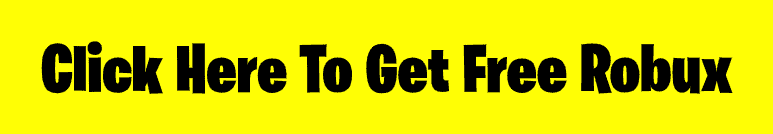



Comments are closed.