When it comes to Roblox, one of the most important aspects of the game has to do with the differentiation of each of the thousands of characters interacting (clothes on Roblox) in the game. They all have one thing in common: they are different, and this has their explanation in the clothes each of them wears. The combinations that the then allows are almost infinite in addition to being able to make your own personal creations.
In this article, we will explain in detail all the most important considerations and aspects to consider.
How to sell your clothing creations
Many beginner players (and others not so much) ask themselves the same question: how do you sell things or clothes on Roblox?
If you’ve just discovered the game, it’s completely normal for you to have that doubt. Well, the time has come to understand how it sells on Roblox to get Robux for free.
We know it’s not easy to win Robux because it takes a lot of patience and constant dedication. One of the best ways is to sell items like hats, shirts, caps or pants. This will help your Robux revenue rise rapidly. If you’re thinking of being a millionaire at Roblox, you have to work hard to sell a lot, man!
So how do I sell my items on Roblox?
First, you must register as a Builder’s Club member in order to sell your clothes on Roblox. And first of all you need to create the clothing item you’re going to sell.
- Go to the ‘Develop’ menu at the top right of the site.
- Then select whether you want to sell pants, T-shirts, shirts or caps.
- Now, click on the menu to the right of the item you want to sell.
- Click “Configure”.
- Choose “sell this item”.
- Now yes, enter the price in Robux at which you want to sell your product.
- Click on “Save” and… all ready to sell!
As a last recommendation, keep in mind that if you put your items very expensive no one will buy you! Try to have your items have a sales price similar to other products in the same category. That way you’ll sell a lot more!
How to copy the clothes on Roblox you like?
Did you like another player’s shirt? In case you didn’t know this, there’s the possibility to copy the clothes you like most from other players to be able to use it in your in-game characters. This option is fully valid inside Roblox and here we will show you the steps to be able to copy other users’ clothes.
Roblox has a specific rule that allows players to go with their own clothes. A player can wear a maximum of 3 hats, 2 pants, 1 shirt and a shirt within their equipment as a player.
Also remember that to get the clothes or free roblox clothes you like, you’ll need to buy them using Robux, Roblox’s virtual currency or redeem from promotional code.
- First, visit Roblox’s official website and find the “Catalog” option. Then click on the “clothes” tab and, for example, on “Shirts” to see the list of shirts that are available on Roblox. You can find that option in the drop-down menu on the left side of “Catalog”.
- When you find a shirt you like, click on it and select it. A new window will open and show you the data related to the chosen shirt.
- Then go to your browser window and paste the web address that appeared in the data you saw. Now, you need to delete the last number that appears in the address and change it to the one of its lower value. For example, if the last number is a “7”, you must change it to a “6” and click “Enter”. This will make the shirt data you like appear in the browser window!
- To finish, simply right-click on the shirt data and select “Copy”. And voila. You got it, man!
Clothing Codes in Roblox (Men and Women)
We also want to show you a simple way to get Roblox clothing codes or IDs for games that accept a certain apparel for your character, plus we incorporate a very complete list of all women’s dresses for different situations, such as party clothes, elegant dresses and picanton or seductive costumes. Simply choose and choose the ones you like the most to incorporate them into your game by means of the code that you will see next to each dress.
To redeem your chosen code for clothes on Roblox you only have to access “Settings” and click on “Clothes and accessories”. Then insert the desired code and click “OK” to see your new available clothing add-on.
All free women’s clothing codes are shown below:
As you can see, in Roblox you have a great variety of clothes for your female character, however, if your character is a man it is somewhat more complicated to find the clothing codes.
Roblox Men’s Clothing Codes
In this section, we’re going to list certain complications that have arisen when it comes to finding clothing codes for male characters in Roblox:
- Roblox wears a neutral design, therefore, men’s clothing is not given explicitly or segregated.
Men’s clothing can be considered feminine and vice versa. - Roblox always maintains a suspense in certain areas of the game (as in this case).
- For these 3 reasons, we cannot show you the IDs of men’s clothing, although if you are very interested in knowing them, you can write us a comment and, if there are many of you who are interested, we will try to collect those codes manually for you.
At the moment, the best option is to dress in women’s clothing at Roblox. There are very interesting dresses that you can wear in a very interesting way (even if your character is a man).
If you don’t like the idea of dressing women, we always have the option to create our own clothes without relying on the preset designs or outfits the community has created.
Making and Designing Clothes on Roblox
To create your clothing design from the beginning, start by creating a group and add more friends to it. Keep in mind that you have to be the administrator of your group. At this point, members who have purchased a premium Roblox membership can sell their products and trade with them. To create your clothes follow these steps:
Step 1:
First complete the Roblox sign-in process. We also provide steps to sign in to your Roblox account in previous articles. Then click on the “Develop” tab to design new clothes.
Step 2:
In the sidebar next to your created games and click Shirts or T-Shirts /Pants, whatever you want to create for your Roblox Avatar. T-shirts are different compared to shirts. So don’t confuse him.
After selecting the T-shirt, you will receive a notification or window such as ‘Choose File’.
Step 3:
Click Choose File and now select a template that you have edited and saved. Name your new creation.
Make sure that you do not mistake the name of your new fabric. Because maybe it’ll be saved in the catalog. Click Upload. Now you will enjoy your game with your new invention in clothes on Roblox.
Clothing at Roblox (Members who have BC membership)
Download a shirt template (torso) from roblox’s website. Once you have checked the size of your file. Here we provide individual sizes for each part.
Individual sizes for each part (shirt/pants)
Square: 128 × 128 pixels (used for front and rear torso)
Skyscraper Rectangle: 64 × 128 pixels (used for torso sides and arms/leg sides)
Rectangle banner: 128 × 64 pixels (used for top and bottom of torso)
Small square: 64 × 64 pixels (used for top and bottom of arms/legs)
After you download the template, you’ll need to edit it in Paint or Photoshop. In this example, open PhotoShop on your device. Select “New File” below, now just copy your T-shirt template to a new layer. Remember that this T-shirt template can also be adjusted to create a trouser. As you get used to creating clothes on your own, you’ll realize the huge possibilities you’ll have in the game.
Now, you’ll start designing your fabric with fresh new colors. Starting to fill the boxes with the correct colors in the correct boxes. While coloring the boxes avoid coloring contours. Use a paint bucket to fill the color. Roblox bends the pattern network. So be sure to design and organize colors the right way. Do not copy other designs. Try to turn it into a unique design. You can also resize and recolor your cloth. After you complete this process, save this template to PNG, BMP, or JPEG files.
Making Avatar Clothes
This article describes how to make avatar pants and shirts, either for you or to sell in the Roblox catalog.
T-shirt stickers
Easier (but more limited) clothing design is a T-shirt that is basically an image that is applied to the front of an avatar’s torso. To make a T-shirt, create an image (ideally 128×128 pixels) and then upload it to Roblox as follows.
Shirts and trousers
Unlike T-shirts, shirts and pants wrap around the body of an avatar, giving you more control over your designs. To begin, you can utilize our dress formats and draw your own craft on top.
Right-click those images and select Save Image As…. to save the templates on your computer.
Open the templates in an image editor. You can use the image editing program of your choice.
For each template, keep in mind that the parts are “bent” and wrapped around the body of your Roblox character. Here are the sizes for each part of the template.
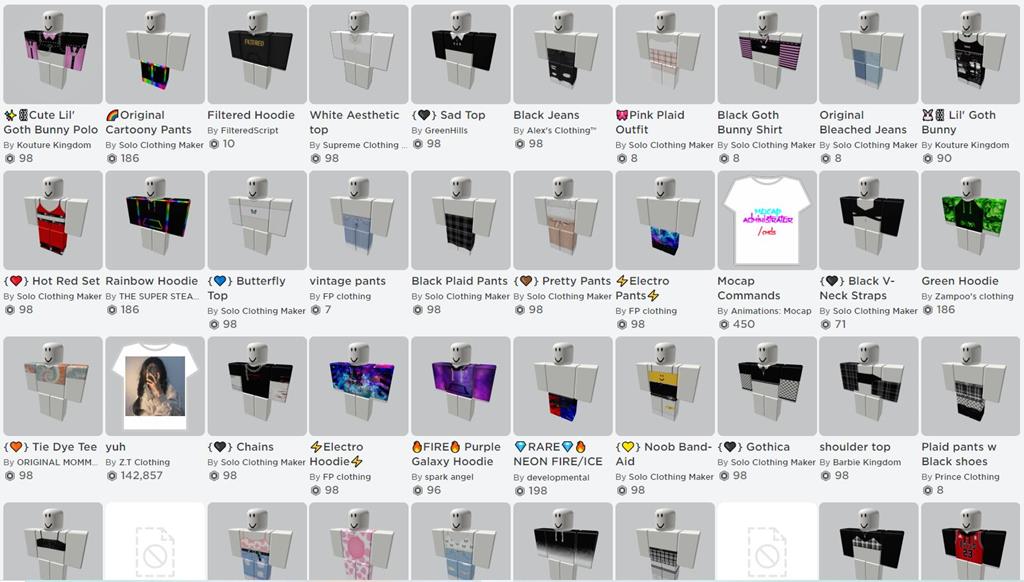
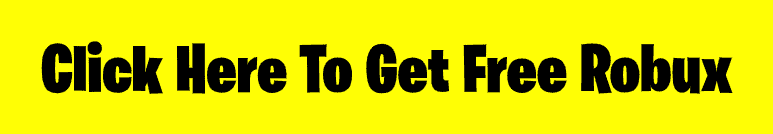
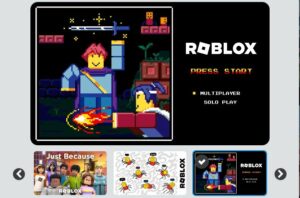


Comments are closed.