Roblox has the option to purchase the in-game currency (Robux) from its official website in 2008. Since that year, many users, including us, have bought the famous currency, as it is the easiest way to buy Robux on Roblox.
Other users, however, do not have the possibility to purchase the currency and have decided to look for other alternatives by seeing how they have not advanced in the game in the same way as others. This situation occurs in almost every online game at the moment and is totally understandable. If you’re one of them, don’t worry.
If you’re interested, you can read our article with other options and ways to get Robux. You can click HERE
However, if you plan to buy Robux on Roblox with this option, here is an image/table where you can check the different Robux prices.
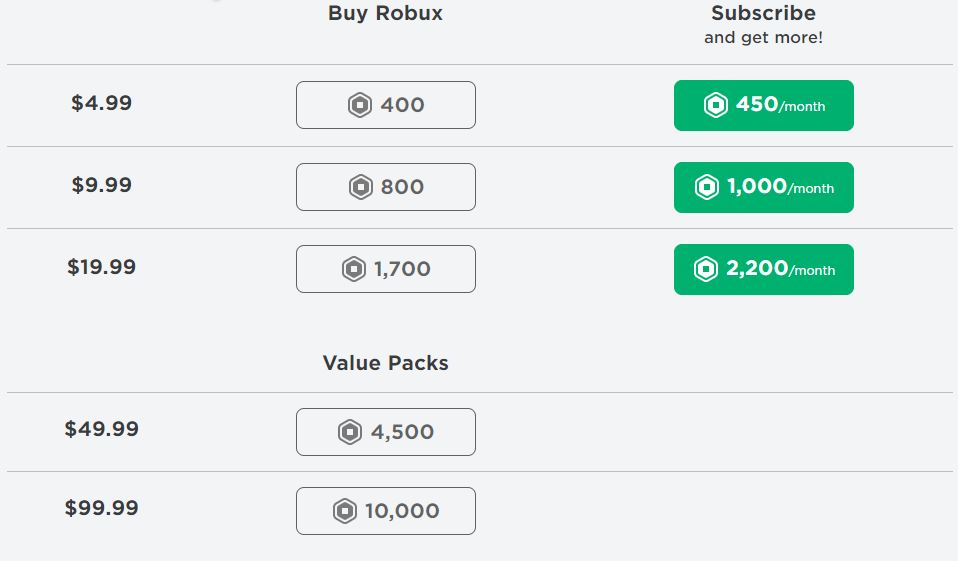
ATTENTION: Prices are shown in US Dollars (USD ). The game the conversion of coins and divides automatically, depending on the country where you reside, the change will be one or the other, so don’t worry about it. (If, for example, you reside in Mexico, the prices will appear in Mexican Pesos (MXN), while if you reside in Spain, it will be in Euros (A)).
You may read Install Roblox – Tips to fix the most common problems
Looking at the price table carefully, you can see that the more money you spend, the more Robux you can buy compared to the cheaper packages, that is, the offer is better. Such situations and discounts are normal in almost all online games at the moment. It really is an opportunity that we advise whenever you can afford it.
Payment methods available and accepted for buy Robux on Roblox
If we don’t know the payment methods available in the game, here are the options that currently exist:
- iTunes/Google Play: If you have the Roblox app, you can make a payment with your available balance in both the Google Store and Itunes.
- PayPal: Probably the easiest method. If you have a PayPal account, just click “Pay with PayPal” and the page will redirect you to continue with the following steps.
- Rixty: If you reside in the United States, you have the possibility to buy Robux with Rixty. Usually, you can also buy Rixty cards at gas stations and some American supermarkets.
- Xbox: Another very common option is via the Xbox Live website. As long as you have this magnificent console, you can do it without problems.
- Debit/Credit Card: In case you want to purchase Robux by card, you can get all the necessary information by clicking here.
- Gift Cards: For us, the best option of all to get some extra Robux. Gift cards can be purchased at partner locations and in some online stores. Best of all, you can also get gift cards for free.
How to buy Robux on Roblox guide
First you need to access Roblox’s official website. Once logged in, your profile home page will appear. If you haven’t logged in, sign in with your username and password, and then click Sign In.
Now you can buy Robux on Roblox by click the button with the name “Robux“. It is located in the menu above your user panel.
- In the left part of the page, you will be able to see the different packages and prices. Choose the one you like to buy the most (perhaps the price chart shown in this article can help). In the event that you are a member of the BC, keep in mind that you will receive a higher amount of Robux than if you are not a member.
- Then click the “Buy” button. The button is green and is located to the right of the different packages available (next to the price).
- Now you can choose the payment method you want (you can also help yourself with the methods mentioned above).
- Click the “Continue” button. Right at the end of the payment methods.
- Finally, click the “Submit Order” button. Someone who the “Buy” button, this one is also green and you can find it to the right of the page. When you do, the corresponding Robux will be added.
Is it worth buying from Roblox?
For us, it’s worth making with a small robux purchase, as long as our economy allows us to. That is, if you have the resources to perform such a whim, do it, it will be worth it.
You might like Clothes on Roblox: All the information you need
In the event that you do not have the resources or the opportunity to make such a purchase, we advise you to take a look at our article on how to get Robux for free on Roblox.
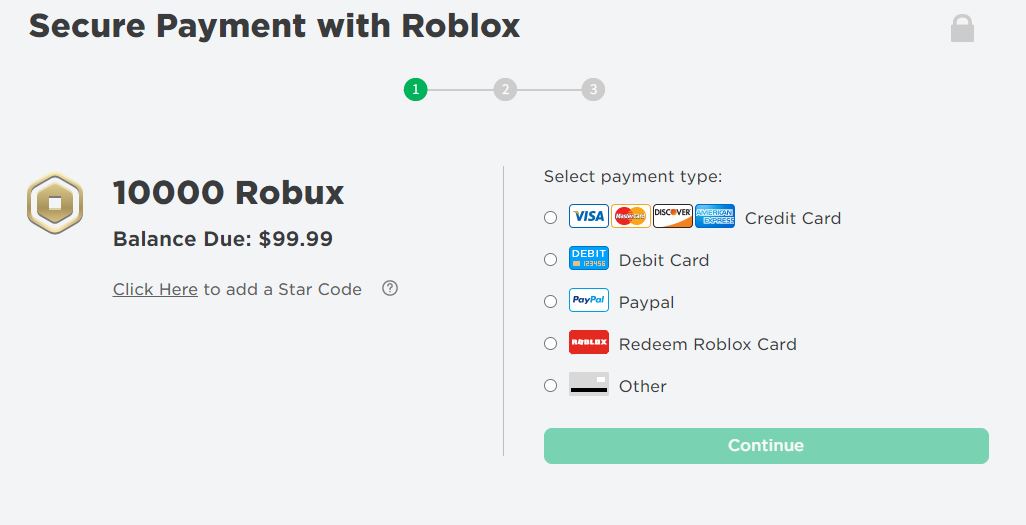
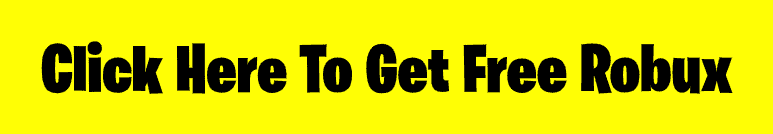
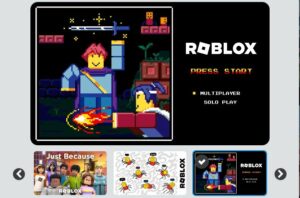


Comments are closed.